Let’s face it: Applying to jobs is stressful, and it can seem like a never-ending process — which means applying to jobs can seem like an actual full-time job in itself.
If you’re not keeping track of your job application statuses, you may find yourself feeling flustered and overwhelmed as time goes on. To help you stay organized during the process, follow these time-saving, stress-eliminating tips and tricks.
What to Track
Before you choose what tracking method works best for you (whether it be Google Sheets, a notebook, or an app), it’s important to know what you need to track; if you don’t, you may become overwhelmed or confused once it’s time to crank open that notebook or spreadsheet. Here’s what you should absolutely be documenting:
- Any Potential Jobs to Apply For
- Steps Left to Complete Before Submitting Said Application
- Jobs You’ve Already Applied To
- Interview dates and times (Both Phone and In-Person)
- Follow Ups / Thank You Notes That Have Been Sent or That Need to Be Sent
- Any Kind of Assessment / Assignment You Have / Need to Complete (i.e. edit test, writing assessment, technical assessment; all depending on your field)
How to Track
There are several ways to track your job search, and what method you choose might depend on what you’re most comfortable with. If you’re not totally sure which method works best for you, we’ve listed some of our favorite ones, as well as how to use them productively.
Google Sheets
Google Sheets is great for three main reasons: 1) It automatically saves all of your progress, so you don’t have to stress about losing all of your hard work and progress 2) Everything is in one place, organized by tabs 3) You can easily color code and even add comments to various cells.
How to Track in Google Sheets:
We recommend setting up one column to list the company name; another column with links to the job postings’ a column to track the status of the application (have you applied? Or, if you have, what date did you send out the application? Have you heard back from the employer yet?). Your last column should include any notes and to-dos left to complete, like following up, sending a thank you note, and etc.
Tips and Tricks:
Be sure to stay on top of updating the columns as you move through your job search, and consider color-coding to draw your attention to certain cells – like turning a cell red if there’s any outstanding action you need to take. You may also want to have another tab that lists all of the individuals that you’ve spoken to. List their name and email. Even if you don’t get the job you applied for, you can stay in touch, network, and feel more prepared for the next time said employer posts a job that piques your interest.
Notebook Or Paper
If you love to take notes by hand, you may want to consider using a pen and paper to track your job hunting progress. If you do choose to go old school, it’s smart to purchase a notebook specifically for this task. It is important to note, though, that taking the pen-and-paper approach is the most difficult, and pretty risky. For example, if you lose the notebook or spill coffee on it, you’ll lose all of your data in an instant. If you do choose to use paper, we recommend purchasing a five-section lined notebook. This way, you can organize your notes like a spreadsheet.
How to Track On Paper
One section will list all the jobs you applied for, as well as the employer and the date you applied; the second section will list the names and email addresses of everyone you spoke to; the third will detail any follow-ups or to-dos (i.e. follow up in two weeks; send a thank you note); the fourth one will document the thank you notes you’ve completed (as well as the date). Use the fifth section to create a “cheat sheet” page for each company you interview for to help you review all the information.
Another option is bullet journaling, which you can read more about here. First, you’ll start off by writing down your goals, objectives, and intentions. Also, write down what you’re looking for in your next job. What are your goals and priorities? Write ‘em all down.
Tips and Tricks
Color coding and post-it notes are your friends. If you choose to track your job search in a five-section lined notebook, you can also invest in some dividers and small post-it notes to make it easier to come back to certain pages later on. Post-it notes can be a less permanent way to color code than pens and highlighters, but you can also highlight various tasks (like sending a thank you note) as you complete them. Finally, be sure to keep your notebook safe and consider making a few copies or taking pictures of the most important information every now and then.
Organizational Apps
If you’re looking for something more visually appealing than a spreadsheet but something less difficult than bullet journaling, consider using organizational and project management apps. One example is Trello, a user-friendly and free project management app which can also be helpful for your job search, especially if you want to have all of your research and notes in one place. Use this template to set up your board, or check out this article for some more detailed instructions on optimizing your board.
How to Track Using Trello: A Step-by-Step Guide
1. Set up a Trello board dedicated to your job search, and start off by making a list of different companies that you’re interested in. Try and include as many as you can, and create a separate card for each one.
2. Once you finish your company list, make a new one called “Job Research.” For this section, you’ll need to look up all job openings at all the companies you included in your first list. Each card added to the “Job Research” list represents a “card.” You’ll then copy and paste the job posting and description to the back of the card so you have all the information in one place.
3. Next, move the job listings you’re most interested in to the top of your list and start prioritizing. Once you do this, look out for common patterns between the jobs and companies you’re leaning towards (i.e. are they all start-ups? Are they all in the same industry?)
4. From here, you can decide to create new lists to sort the companies by different buckets, like industry or type of job, or you can create color-coded labels to achieve the same result. Sorting your cards can be helpful to understand what opportunities you gravitate most, especially if you plan on doing more research for job opportunities.
5. Once you have your list of jobs you want to apply for, set up the rest of your board for when you move through the hiring process. Create lists for the different stages like “Applied,” “Interviewing,” “Assessments,” “Offer,” or “Rejected.” As you move through each stage for different companies, you can move each card through the different lists, adding any to-do’s or notes as you move through. While it’s a little more complicated to set up, this method is more visual and dynamic than color coding a spreadsheet.
All in all, it’s critical to stay organized during the job search, no matter what method you choose to use. In fact, you’ll find that staying organized will help you identify what you’re looking for in your next role. And, most importantly, you’ll learn to prioritize your tasks and responsibilities, which can lead to a more seamless job-hunting experience.