
4 Tips To Utilize LinkedIn For Networking
When it comes to landing that first job, the most powerful method a candidate can use is networking. In fact, some research has found that up to 85% of all jobs are filled through networking, as opposed to job postings and other recruitment channels. While in-person networking events such as those hosted at colleges or companies are popular, online networking through LinkedIn is an ideal way to connect with professionals who you otherwise might not have the chance to meet. However, a lot of students are unsure of how to actually use LinkedIn filters to find the right professionals at companies, and how to reach out properly to a “cold contact.” To help bring your networking skills to the next level, here are some top tips for utilizing LinkedIn to connect with professionals you have never met before.
1. Use the filter function to find professionals in your desired location, company, or industry
One of LinkedIn’s biggest advantages in networking is its ability to sort through its 645 million members using different criteria. More specifically, students who want to network using LinkedIn can use the filtering function to search for professionals by job title, company, location, and industry. For example, a student who wants to work in marketing for a fashion company in New York can type the keyword “marketing” into the search bar, and then filter by “Greater New York City Area” under Location and “Apparel and Fashion” under Industry.
The top few search results will yield any 2nd degree connections (meaning that you have a mutual connection on LinkedIn), and then list any other professionals who fit the criteria you selected. From there, you can view different profiles to determine who you would like to contact.
2. Search for university alumni through LinkedIn
Sending out a cold contact message can be intimidating, but it becomes much easier if you know that you and the connection have something in common. One good example of this is finding someone who is affiliated with the same university as you. More specifically, you can use the alumni tab on your university’s LinkedIn page to search for professionals who went to your school and are currently working in a field or for a company you are interested in.
In the example below from Syracuse University, you can filter alumni by the years they attended the school, by the top locations where they live, or by the top companies where they work. You can also type in any relevant keywords into the search bar (such as company name, job title, or industry). For each search result, LinkedIn will provide an overview of companies and locations alumni work in. When you scroll down, you'll find a list of profiles with information about where they work, when they graduated, and the opportunity to connect.
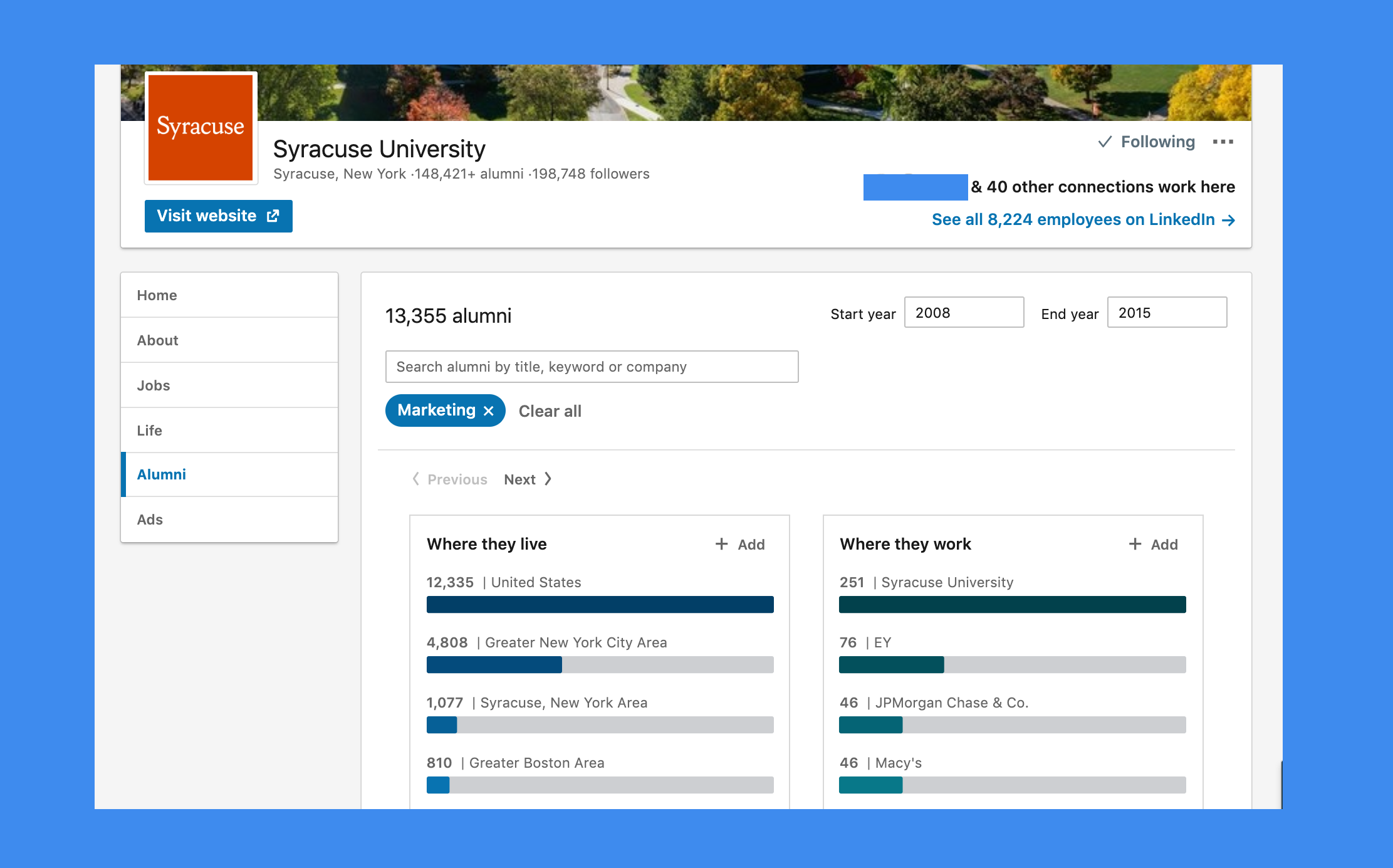
3. Compile your list of relevant people to reach out to
Now that you know how to find professionals on LinkedIn, you can start creating your list of contacts. A few people you may want to include on your list are recruiters or hiring managers, specifically those in charge of university programs, at your preferred company. It is also a great idea to reach out to alumni at the company, especially for students from smaller schools hoping to get their foot in the door. In addition, you can search for people who are currently serving in the role or department you are interested in. Ideally, your list would include a combination of all three of these types of professionals.
Pro tip: Keep your contacts organized in Google Sheets by including their name, position, and a link to their LinkedIn profile. As you reach out, you can keep track of their response (or lack of) by changing the color of the cell or creating an additional column.
4. Craft your message
When sending a connection request, you must always include a message introducing yourself and why you are asking to connect. Some general best practices for sending the message include having a purpose for reaching out, providing appropriate context, and sharing info on how they can actually help you.
Keep in mind there are different ways to approach each person. For people in hiring, reaching out specifically about information on programs is appropriate but should also include more specific questions than you would find on the company’s careers website. For alumni, you will want to ask about their experience at the company and how their experience at the university informed their experience or helped them get the job (big plus if they were in the same academic program!). If you reach out to people in the role or department, they may be able to provide great insight into company life and eventually connect you to a recruiter with a warm lead. However, since you might not already have something in common as you would with alumni, consider drawing attention to something they’ve posted about that piqued your interest (a post about the role, a LinkedIn article they wrote, etc). In all of these cases, be respectful of their time and always thank them for their help.
Remember that your connection message must fit within the 300 character limit, so stay brief. Here’s an example template to use for your message:
Hi (Connection’s Name),
Nice to meet you! I’m a rising senior at (school name) who is interested in working in (job function) for (industry or company name). I wanted to ask if you would be willing to chat with me about (fill in specific reason, tailored to the individual based on the suggestions above). Looking forward to hearing from you.
-(Your Name)
Once you’ve made the connection, you may want to follow-up with a longer message with more information about your background and why you’re reaching out, especially if they accept your connection request but don’t respond to your original message. Whether you’re asking for a 15-min informational phone call, an in-person meeting, or specific information about a program, be clear about your goals without demanding too much of their time. If they agree to talk with you, be accommodating of their schedule and come prepared with effective questions that you wouldn’t be able to learn from simple online research.
Social networking tools like LinkedIn have dramatically changed the job search process, and have increased students’ ability to learn more about industries and companies in a personalized manner. Whether you use LinkedIn for informational interviews or to get a foot in the door at your dream company, optimize your LinkedIn profile and start reaching out. You never know where your new connection might lead.





