A Guide To Optimizing Your LinkedIn Profile To Stand Out During Your Job Search
If you want to optimize your chances of getting a great job or internship, it’s time to invest some time in your LinkedIn profile. Filling out the basic information on your profile is just the start – to stand out to employers and recruiters, you need to go the extra mile. Current university recruiter Daniel Shoch shares the best practices of filling out the different sections on LinkedIn to get your profile noticed by both recruiters and hiring managers.
Include Specific and Relevant Keywords Throughout your Profile
Insider tip: recruiters often search LinkedIn through keyword boolean searches that match their job description. That means to show up on the radar of a recruiter or hiring manager, you’ll need to be intentional about the keywords you use throughout your profile.
The keywords you’ll want to include will vary depending on the industry and role, so familiarize yourself with the words that are used in existing postings for the job you want. As you put together your LinkedIn profile, make sure those keywords and phrases are strategically included throughout, whether it’s in your profile summary, work experience, or list of skills.
Customize Your LinkedIn URL
You might not know this, but LinkedIn allows you to customize your URL. Daniel recommends changing your URL from the default of randomly generated letters and numbers to your first and last name to make it easier for someone to find you when searching for your name. You can find it in the upper right hand side of your profile.
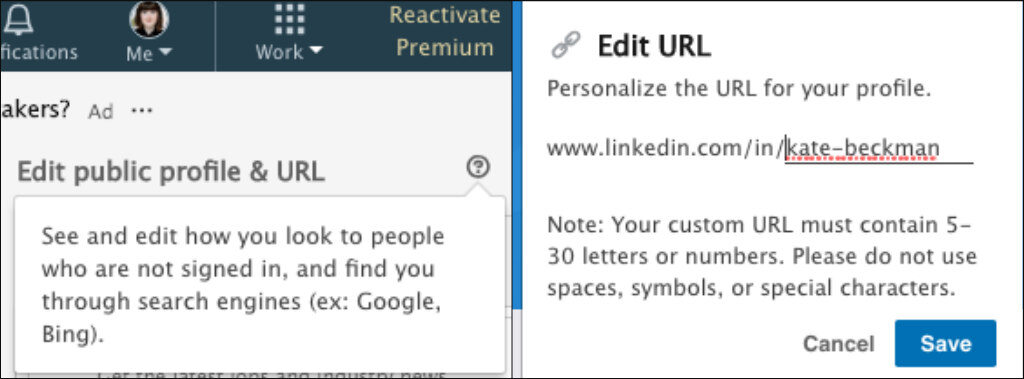
Choose a Professional Profile Photo and Headline
It seems obvious, but your Linkedin profile picture should be a high-quality, professional-looking picture. But exactly what you wear, Daniel says, depends on the kind of job you’re hoping to get. If you want to work in a corporate role, you should probably wear a suit, dress shirt, blouse, or nice dress in your picture. If your dream role is at a startup or tech company, go with a more laid-back look. Laid-back, however, doesn’t mean a picture from your latest vacation. Steer clear of hats, sunglasses, swimwear, or anything that would be out of place in a working environment. As the saying goes, dress for the job you want.

Choosing an effective headline can also be tricky, especially when you’re a student between jobs or internships. If you happen to work a remote or local internship during the school year, include that as your headline. But if you’re currently looking for work and you just finished up an internship with a well-known or large company, Daniel recommends leaving your most recent title as your headline for a few months. Recruiters often search for candidates using job titles or company names, so highlighting your most recent internship can help lead you to your next opportunity.
If you don’t feel comfortable keeping a recent internship as your headline, the next best thing would be to update your headline to a current position you hold with a campus organization, especially if your title is manager, president, or coordinator. If none of those roles feel right, you can always put that you’re a student and list your university.
Write an Engaging Profile Summary
Use the summary tab below your profile photo and headline as a chance to showcase your personality to recruiters or potential employers. Daniel recommends writing your summary in the first person, and keeping it around 3-5 short paragraphs. Highlight some of your work-related passions as well as a few of your biggest professional accomplishments. You should also add a call-to-action at the end of the summary. Include if you’re looking for an internship or job, or if you’re open to connecting for networking purposes. Your summary section should feel like a short cover letter – while it’s not targeted to one specific role, it should spark the interest of any hiring manager or recruiter in your industry of interest.
Include Relevant Work Experience
When filling out your work experience section, Daniel says there are some key things to keep in mind. First, you don’t need to put every single job you’ve ever had in your work experience section. How far back you go in your work experience will depend on what you’ve done, but a good rule of thumb is to only include relevant work experience. If you’ve had four internships, an on-campus job, and you’re the president of a club, it’s probably safe to leave out the retail job you had in high school. But if you feel like your college experiences are lacking and the job you had in high school taught you some great skills, go ahead and include it.
Once you know which work experiences you want to include, actually explaining what you did in a specific job or internship can leave you stumped. Instead of listing off daily responsibilities, Daniel recommends turning your experience into quantifiable achievements. For example, if you had a sales internship consider something like this:
- Instead of: “Sent emails and made phone calls to generate leads”
- Use this: “Generated 50+ leads by reaching out via email and phone”
By providing the outcome of your day-to-day responsibilities, you’re framing your actions as achievements and showing what you can accomplish when given the chance.
Provide Education Details
When it comes to filling out the education section, including your school and area of study is a definite requirement. But how important is it to include your GPA? Daniel recommends including your GPA if it’s above a 3.3, but anything below that you should probably leave off your profile. Recruiters and employers will look at the school you went to and your major, but it’s better to leave off a less-than-stellar GPA than to include it for the sake of checking boxes.

You also have the option fill in any activities such as honor societies, sports or Greek life. This can be a good place to include additional information that doesn’t fit into work experience, accomplishments, volunteer service, or your summary at the top of the page. Recruiters like well rounded individuals – this is a place to showcase that.
Show Off Your Accomplishments
You know that cool app or website that you built for fun, but never pursued further? Or your published capstone research paper that was more than just a class project? LinkedIn’s accomplishment section is the perfect tool for students with a ton of cool projects that don’t quite fit into work experience, and would be too difficult to explain in your summary.

You can add everything in the above image, which ranges from projects, published work, to honors and awards. If you don’t have as much work experience as you would like but you have a number of interesting accomplishments, this is a section you should beef up. Just remember that like everything on your LinkedIn profile, your accomplishments should be relevant to your professional career. The hot dog eating contest you won during your fraternity fundraiser? Probably best to leave that one out.
Highlight Your Skills
It’s worth including as many skills as you want to highlight, especially keeping in mind the keywords that are typically used in the job descriptions you’re looking at. In terms of endorsements, Daniel says the number of endorsements you have doesn’t typically have a big impact on the effectiveness of your profile, so don’t worry too much if you haven’t received any endorsements. You can choose to highlight three skills, so be sure to highlight the skills that you think are most applicable to the job you’re hoping to get, and don’t feel like you need to highlight the skill with the most endorsements.
Add Additional Sections When Possible
While having a recommendation from a former supervisor is by no means a requirement, Daniel says it could help you stand out to a recruiter. However, like any recommendation or reference, be sure it’s someone you have worked with in a professional setting. Fellow students, family members, or informal contacts won’t add any value to your profile, so it’s best to skip this unless you can secure a recommendation from a former boss.
To add a little more color to your profile, you also have the option to add volunteer experience, which is great to do if you're especially hoping to work for a non-profit or a company with a strong social mission. You can find the option to add volunteer experiences and request a recommendation both under “Add profile section.”
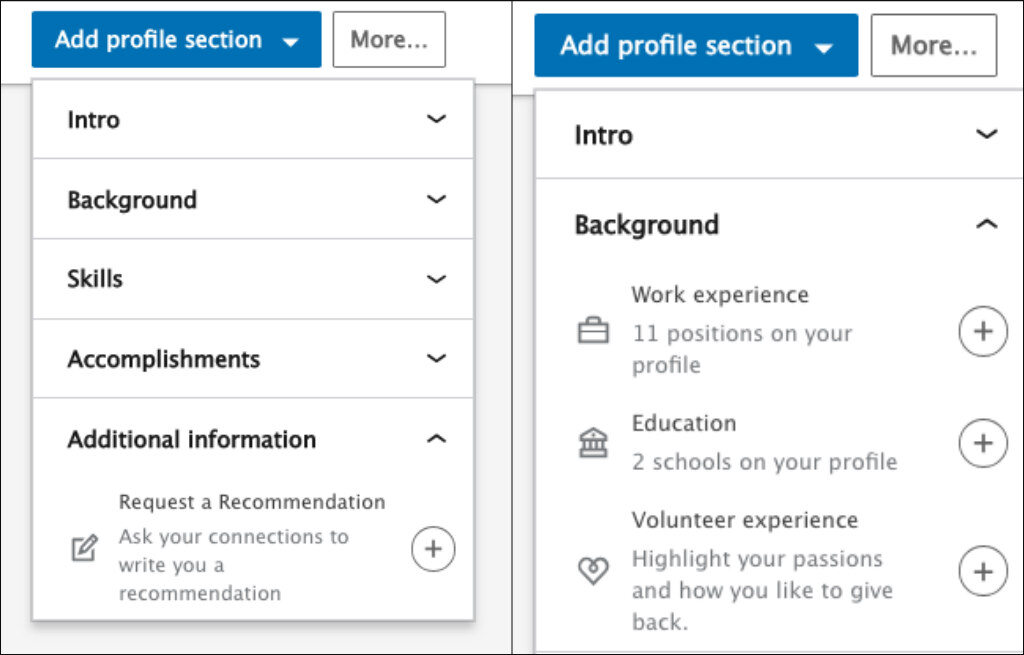
Build Your Network
Be sure to connect with classmates, coworkers, supervisors, and contacts you have made through networking events. If you’re looking to get into a specific company, you can also try to connect with a recruiter there. Daniel recommends following them before you connect and interact with their activity if they regularly post. After you have interacted with a few of their posts, send them a connection request and be sure to include a note explaining that you’re interested in connecting to learn more about the company they’re with, as well as any job opportunities that may open up. Hopefully – if you’ve put the work into creating an engaging profile – they’ll accept your request.
Along with all of this advice, Daniel’s key takeaway is to ensure that all of the information you include on your profile is relevant to your professional career. Not everything needs to directly relate to the job you want, but the sum of all the parts should position you as the accomplished individual that you are and show any recruiters or hiring managers why you would be a great addition to their company.





